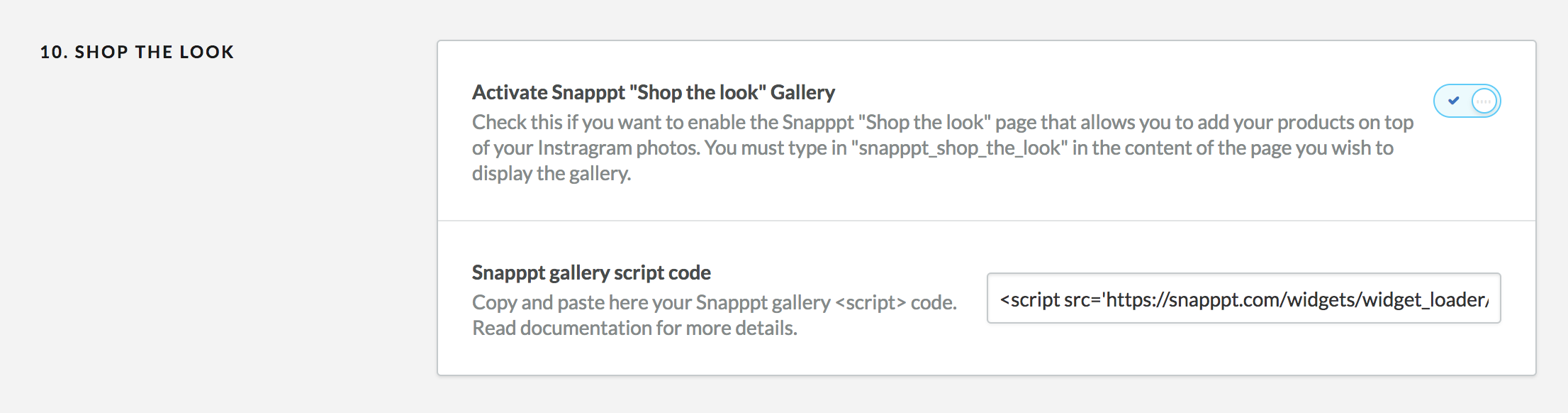You can display a shop the look/lookbook instagram photo gallery using a third party service called Snapppt. Please not that the Shop the look features are not fully supported by Internet Explorer 11. Snapppt is currently working on IE11 support.
-
- To get started, visit https://www.getsnapppt.com/ and create an account. You will need to connect this account to your instagram page.
- Go to your instagram feed, and select a photo you would like to add to your home page. Fill in the options by adding your products on top of the photo. Repeat this for all the photos you wish to add to this gallery.
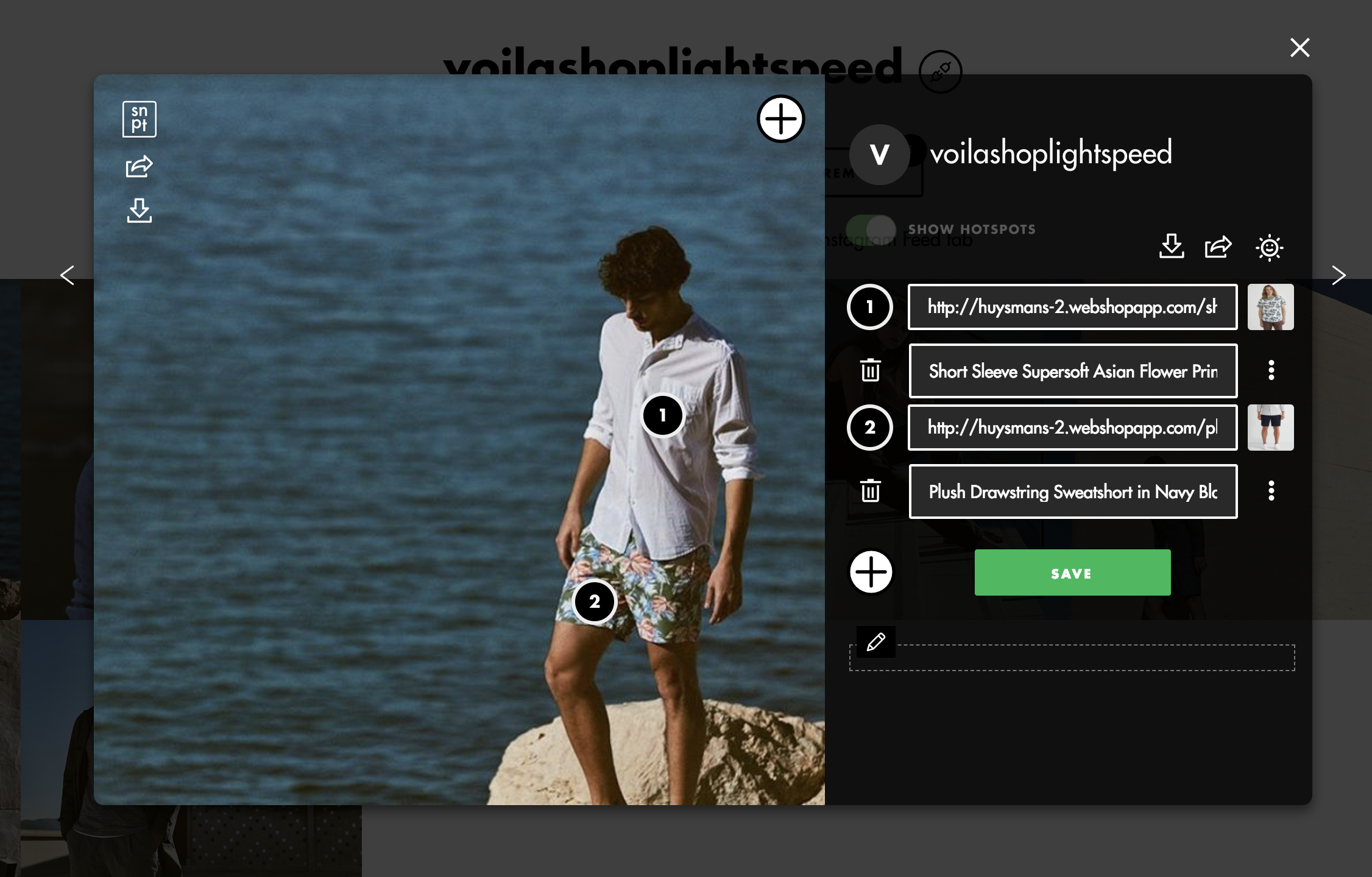
- Once your gallery is ready, click on the menu icon and go to Shoppable galleries. Customize and create your lookbook grid by filling the form.
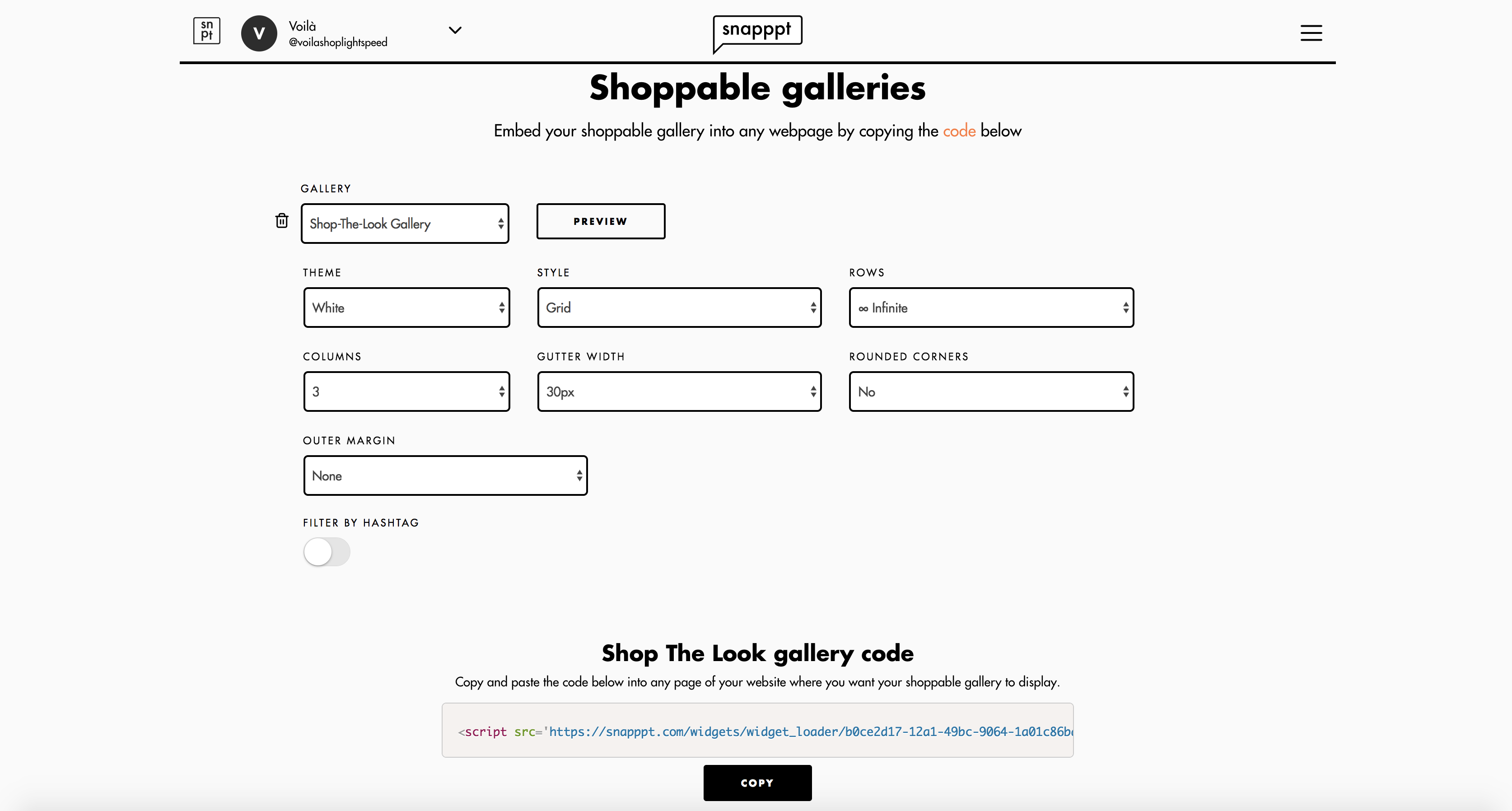
- Copy the Shop The Look gallery code at the bottom of this page and paste it in the « Snapppt gallery script code » input of your theme settings.
Copy the following text snippet and paste it into any page content. You can create a page by visiting backoffice > content > pages.
snapppt_shop_the_look