This module will display a list of your shop’s featured categories, using different layouts.
Big block with background image
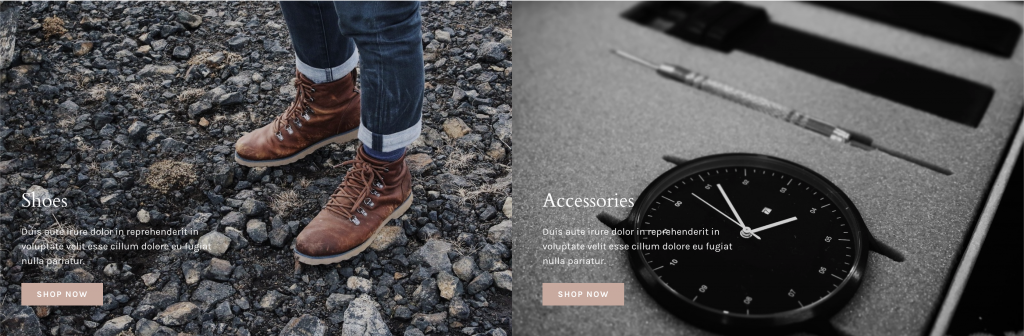
Big block with cicle
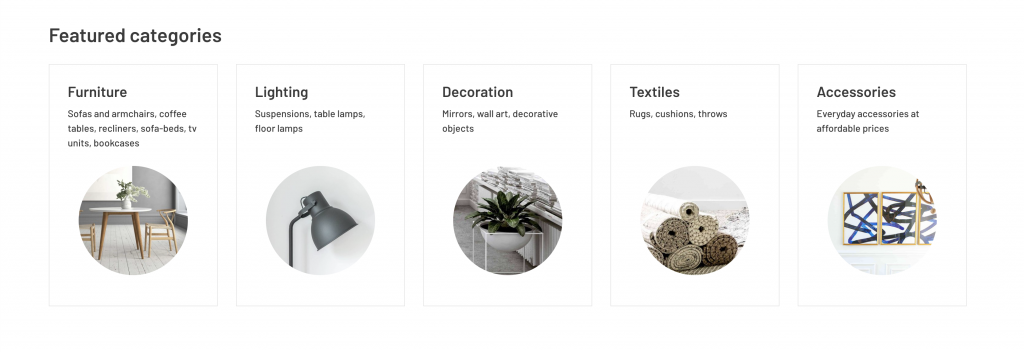
Default block
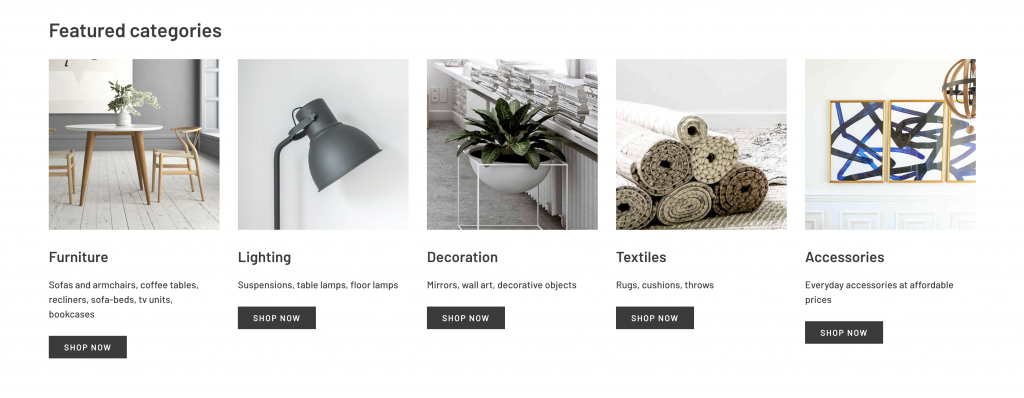
Some layouts will change the number of columns depending on how many featured categories you have set in your shop. We recommend having a maximum of 5 or 6 featured categories for these layouts.
To set featured categories, go to backoffice > design > featured categories and click on « Add category ». Make sure to upload an image while editing the featured category. This image will be displayed as a background behind white text, so make sure there is enough contrast.
Warning!
You can only upload one category image for each category. This image can be used at multiple locations, with different layout and sizes. You need to upload an image that will fit all of the different scenarios you select.
For example, if you want to have a big hero background category image on the collection pages, but you also want to have the featured category module with with the round images on the home page, it will be hard to find a very large landscape photo that will fits both the long horizontal layout of the hero title and the round image of the module. Pick your layouts carefully.



